ERP Software Integration: A Comprehensive Guide
02 Dec 2024
|by diadmin

ERP Software Integration
Imagine this scenario: your business is rapidly growing, sales are booming, customers are satisfied, and everything seems to be aligning perfectly—except for the operations behind the scenes, which are struggling to keep up. Orders are slipping through the cracks, inventory discrepancies are emerging, and interdepartmental communication is breaking down. It’s like trying to navigate a storm with outdated maps.
This chaotic situation is a reality for many businesses that haven’t yet embraced ERP software integration. As operations grow more complex, managing them through disconnected systems becomes not only inefficient but also risky.
Enter ERP software integration—the solution that connects your business’s critical systems into a cohesive, unified whole. For companies with intricate order management processes, Lofko’s comprehensive module integrates seamlessly into this ecosystem, transforming chaos into control.
In this guide, we will explore what ERP integration is, why it is vital for your business, and how it can turn operational challenges into smooth sailing.
What is ERP Software Integration?
At its core, ERP integration connects your enterprise resource planning (ERP) system with other applications, like CRM, accounting software, and supply chain management tools. By doing so, you create a unified platform where data flows freely, breaking down the walls between different departments. No more data silos or manual re-entry of information. Instead, every part of your business can access real-time data, helping teams collaborate more effectively and make smarter decisions.
For e-commerce and IT professionals, this integration is particularly critical. It ensures that every system—whether for order management, inventory tracking, or customer relationship management—works in harmony. And with the right approach, ERP integration can unlock higher productivity, agility, and customer satisfaction, empowering businesses to thrive in an increasingly competitive marketplace.
Key Benefits of ERP Software Integration for E-Commerce
Enhanced Efficiency
Imagine liberating your team from repetitive tasks like manual data entry. ERP integration connects essential business functions such as inventory management, HR, and customer service. This automation not only saves time but also ensures your operations run smoothly, with fewer bottlenecks and delays.
Improved Data Accuracy
Unreliable data can severely undermine decision-making. Integrated systems allow data to flow seamlessly across departments, minimizing the risk of errors. With accurate, real-time information readily available, leadership can make confident decisions, leading to better business outcomes.
Scalability as You Grow
Growth is exhilarating, yet managing it can be daunting—especially with disjointed systems. ERP integration helps your business scale effortlessly by streamlining processes, regardless of size. This agility enables you to maintain efficiency as you expand, providing a competitive edge in the marketplace.
By harnessing these benefits, ERP integration empowers your business to thrive, no matter how complex your operations become.
Most Common ERP Integration Methods
Integrating ERP systems requires tailored solutions rather than a one-size-fits-all approach. The best method depends on your business’s complexity, the systems involved, and your long-term objectives. Below are the most common ERP integration strategies, each with distinct advantages and disadvantages:
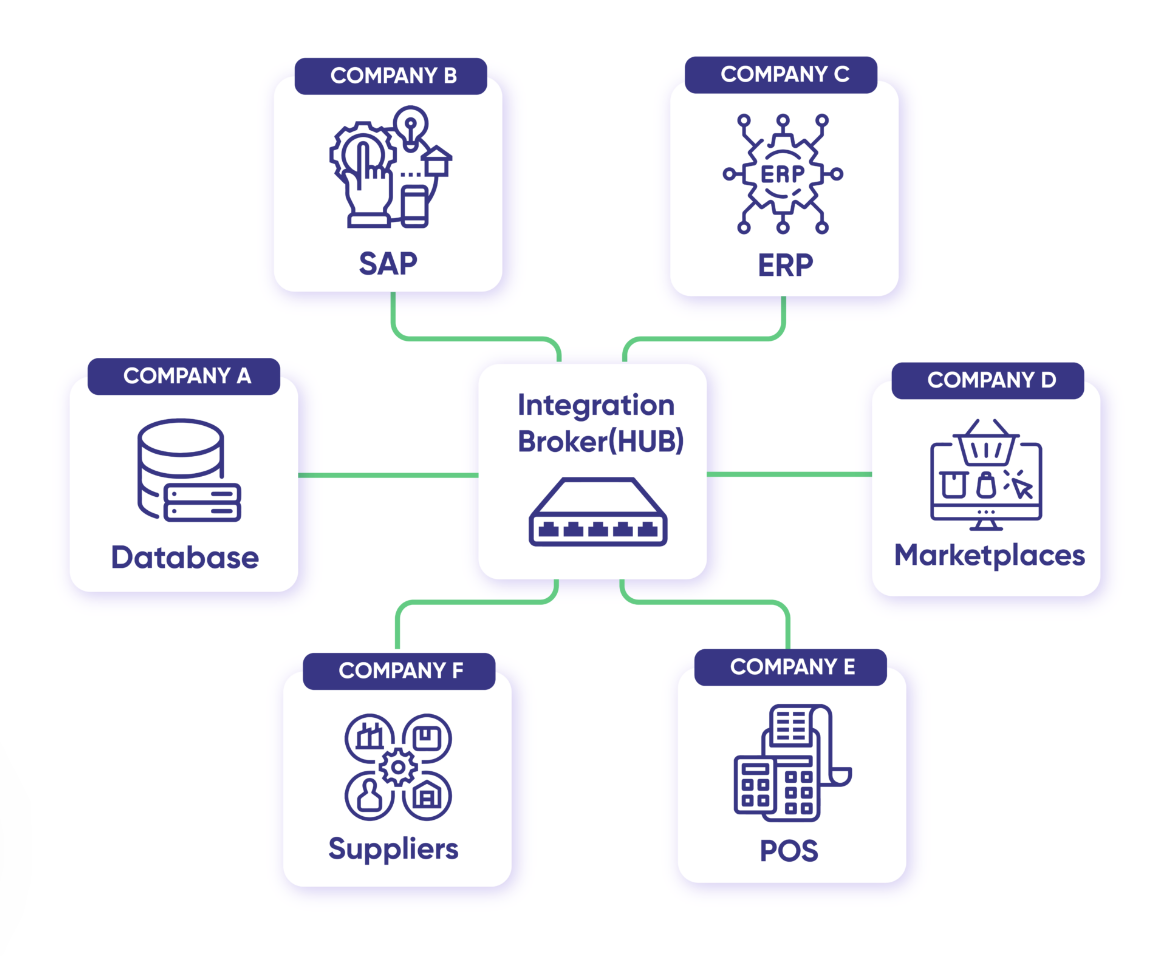
Point-to-Point Integration
This approach connects individual applications directly, establishing a one-to-one relationship between each system. It is ideal for smaller businesses with fewer applications due to its simplicity and cost-effectiveness. However, as a business expands and more systems are introduced, managing these connections can become cumbersome. Each new system adds a point-to-point integration, increasing both complexity and maintenance demands, which can eventually hinder operational efficiency.
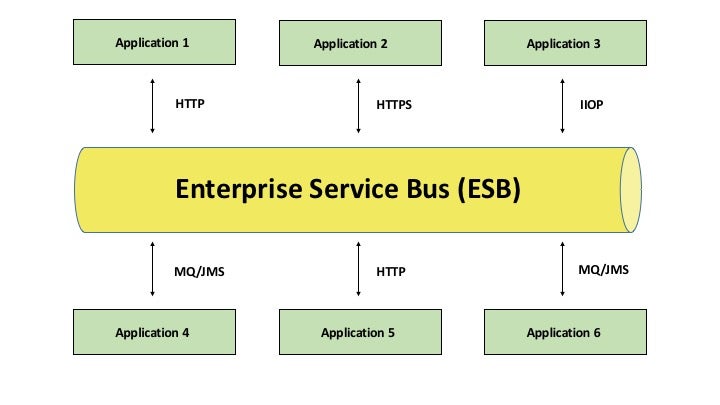
Enterprise Service Bus (ESB) or Middleware Integration
This strategy employs a centralized platform, such as an Enterprise Service Bus (ESB), to oversee and facilitate data flow between the ERP system and other applications. Acting as a central hub, middleware enhances communication and ensures efficient data exchange across multiple systems. Middleware can also facilitate the integration of enterprise asset management with ERP systems, enhancing efficiency in facilities management, work order generation, and inventory management. This method provides greater flexibility and scalability compared to point-to-point integrations, allowing for seamless addition or modification of connections as business needs evolve. It’s particularly advantageous for businesses with complex requirements or multiple interconnected systems.
Cloud-Based Integration
With the rise of cloud technologies and SaaS solutions, cloud-based integration methods are gaining popularity. Platforms known as iPaaS (Integration Platform as a Service) provide pre-built connectors, enabling smooth integration between on-premise and cloud applications. This is especially beneficial for e-commerce businesses utilizing modern, cloud-based ERP systems. Cloud integration supports easy scalability, allowing for quick addition of new systems and effortless data exchange across diverse platforms, regardless of their hosting locations.
Each integration method offers distinct benefits. For smaller or straightforward setups, point-to-point integration might be sufficient. However, businesses aiming for scalability or managing complex systems will find middleware or cloud-based integration more suitable, offering the adaptability and efficiency needed for growth.
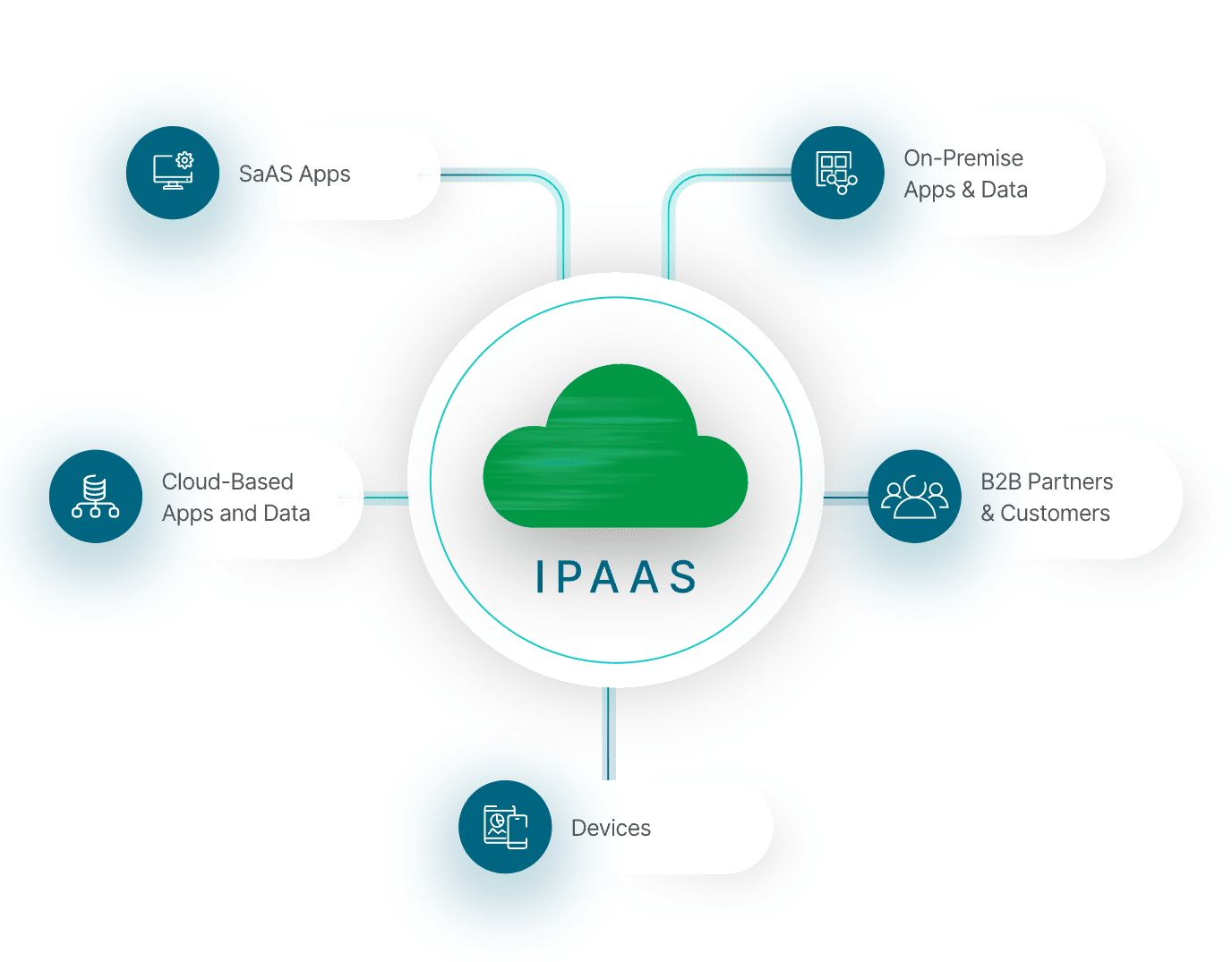
Integration Platform as a Service (iPaaS)
In today’s fast-paced business environment, Integration Platform as a Service (iPaaS) has emerged as a powerful solution for connecting ERP systems with other applications and data sources. iPaaS is a cloud-based integration platform that simplifies the process of linking multiple systems, making it easier to manage and maintain integrations.
One of the standout features of iPaaS is its ability to provide pre-built connectors and APIs, which streamline the integration process. This means businesses can quickly and easily connect their ERP systems with other applications, reducing the time and effort required for integration. Additionally, iPaaS solutions are designed to scale with the needs of the business, allowing for seamless addition of new integrations as the business grows.
Security is another critical advantage of iPaaS. These platforms offer robust security features, including encryption, authentication, and access controls, ensuring that data is protected and secure. Furthermore, iPaaS solutions provide a range of integration options, such as real-time, batch, and event-driven integration, offering the flexibility needed to meet diverse business requirements.
By leveraging iPaaS, businesses can enhance their enterprise resource planning efforts, streamline business operations, and achieve greater efficiency and cost savings.
Challenges and Risks of ERP Integration
While ERP integration offers numerous benefits, it also comes with its own set of challenges and risks. One of the primary challenges is managing the complexity of integrating multiple systems. This can be particularly daunting for large e-commerce companies with diverse business operations and multiple data sources.
Security risks are another concern when integrating ERP systems. Ensuring data security and compliance with industry standards is crucial, particularly when dealing with sensitive customer data. Implementing robust security measures and regularly monitoring for potential threats can help mitigate these risks.
Finally, there is the challenge of overcoming data silos and ensuring data consistency across all systems. This requires careful planning and execution, as well as ongoing monitoring and maintenance to ensure that data remains accurate and up-to-date.
Best Practices for ERP Integration
Integrating an ERP system is a significant undertaking, but when executed correctly, it can revolutionize your business. To fully leverage ERP integration and realise its full potential, businesses should adhere to several key best practices:
- Define Business Objectives Clearly
Before tackling the technical details, it’s essential to pinpoint the specific business processes and goals the integration seeks to enhance. Whether it’s streamlining supply chain management or enhancing real-time customer insights, understanding the “why” behind the integration aligns everyone and keeps the project laser-focused on delivering measurable outcomes. Without this clarity, the integration can lose direction and fall short of expectations.
- Choose the Right Integration Tools
Not all integration methods are equal. Selecting the right tools—be it an enterprise service bus (ESB) or a cloud-based solution—can determine the success of your ERP integration. The chosen tools should not only address your current needs but also offer scalability to grow your business. A well-selected platform simplifies data flow management, minimizes errors, and ensures seamless communication between systems as your company evolves.
- Emphasize Ongoing Monitoring and Maintenance
ERP integration is not a set-it-and-forget-it task. Once established, continuous monitoring is crucial. Regularly reviewing data flows, identifying issues early, and making necessary adjustments will maintain the integration’s efficiency. This proactive approach ensures that your ERP system consistently meets your business needs and adapts as those needs evolve.
By following these best practices, businesses can maximize the value of their ERP integrations, laying the groundwork for long-term success.
Choosing the Right ERP Software: Simplified Key Considerations
1. Align with Your Business Needs
Think of ERP software as the backbone of your operations. The right software should directly address your biggest business challenges. Start by asking, “What areas of my business need the most help?” Whether it’s inventory tracking, customer service, or financial reporting, your ERP should fit like a glove and make life easier across the board.
2. Look for Scalability
Your business is growing, right? So, you need an ERP system that can grow with it. Make sure the software you choose can easily handle more data, users, and new features as your business expands. That way, you won’t have to keep switching systems as you get bigger.
3. Easy Integration with Existing Systems
You don’t want your ERP system working in isolation. It should seamlessly connect with the tools you’re already using—like your CRM, accounting software, or e-commerce platforms. The more smoothly everything connects, the less work you’ll have to do manually.
4. Strong Support and Training Resources
Even the best software won’t do much if your team doesn’t know how to use it. Look for ERP vendors that offer great training and ongoing support. It’s worth having a partner who can help troubleshoot and guide your team as they learn the ropes.
5. Work with a Trusted ERP Provider
Don’t go it alone. Choosing a reputable ERP provider ensures you have expert advice and support during integration. They can guide you in selecting the right solution and help make sure the integration process is smooth and successful.
Implementing ERP Integration
Implementing ERP software integration requires careful planning and coordination across all departments. Begin by developing a comprehensive integration plan that outlines the specific goals, timelines, and resources required for the project.
Next, assemble a cross-functional team to oversee the integration process. This team should include representatives from IT, operations, sales teams, and other key departments to ensure that all perspectives are considered and that the integration supports all aspects of the business.
Finally, conduct thorough testing and validation of the integration before going live. This will help identify any potential issues and ensure that the integration functions as intended once deployed.
Monitoring and Maintaining ERP Integration
Once the ERP integration is live, ongoing monitoring and maintenance are crucial to its success. Regularly review data flows and integration points to ensure that everything is functioning correctly and that data remains accurate and up-to-date.
Additionally, be proactive in identifying potential issues or areas for improvement. This may involve working closely with your ERP provider or seeking external support to address any challenges that arise.
By prioritizing maintenance and monitoring, businesses can ensure that their ERP integration continues to deliver value and support their evolving needs.
How Lofko Can Work With Your Existing ERP
Lofko is a leading provider of ERP integration services, specializing in helping e-commerce companies optimize their business processes. Our team of experts can work with your existing ERP systems to develop customized solutions that address your unique needs and challenges.
Whether you’re looking to integrate data from multiple sources, streamline business operations, or enhance your customer experience, Lofko can help. Our innovative approach to ERP integration enables businesses to harness the full potential of enterprise resource planning and drive success in today’s competitive market. Contact Us to speak to one of our strategists today!
